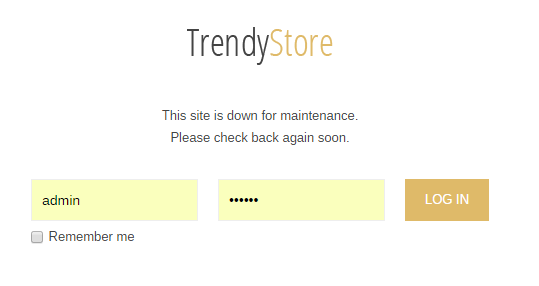
You can make your Joomla! website unavailable to visitors until selected date. To enable this option login to Administrator back-end.
1. Click the System → Global Configuration
2. Find field Site Offline and click Yes button.
3. Next set mesage in filed Custom Message.
Click the Save button to implement the new settings.

